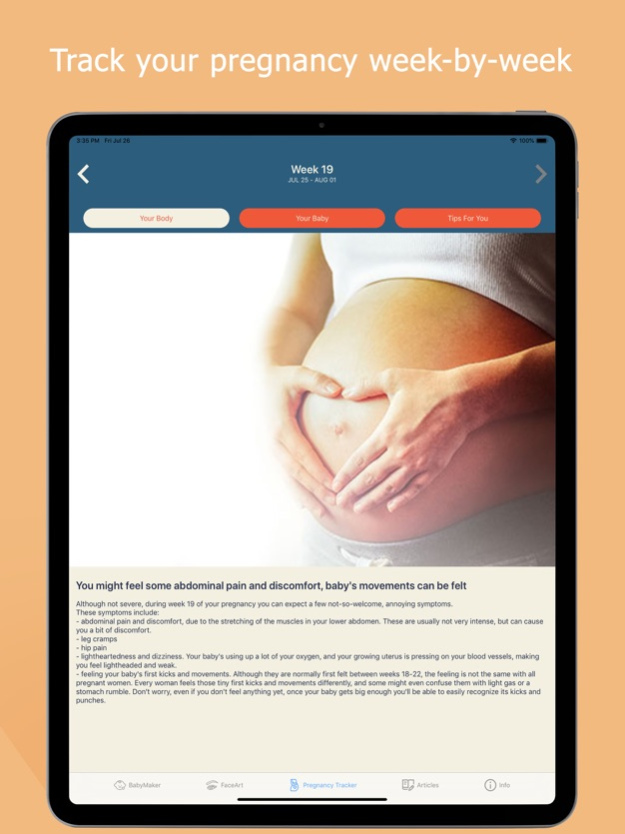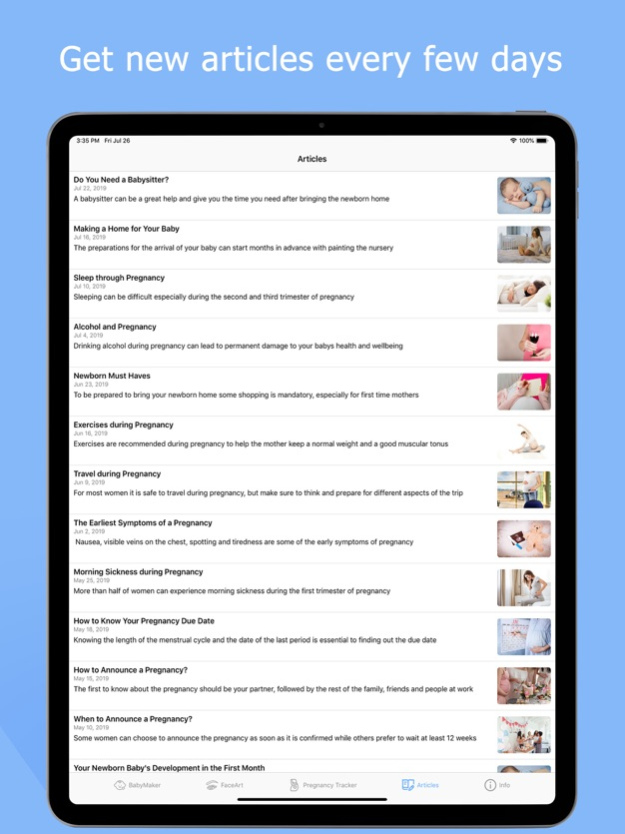Baby Maker & Face Generator 3.7
Free Version
Publisher Description
Want to see what your future baby would look like? Just upload two photos!
Expecting a baby? Track your pregnancy week-by-week!
Want to see what your baby would look like? Just load two photos!
Expecting a baby? Track your pregnancy week-by-week!
Join the crowd and start making babies – you only need two photos to begin! More than 30 million babies made by using the technology – enough to populate a small town. Featured in Graham Norton Show by Jennifer Lopez, and reviewed by Globo TV in Brazil, the technology is super popular and a great deal of fun.
Going to have a baby? Track your baby's development, your body changes and receive health tips on each week of your pregnancy. Get helpful pregnancy articles published by top experts every few days.
Have a crush on someone? Want to see what a baby would look like if you were a couple? Snap pictures of you two, and that baby will be smiling at you in nine seconds instead of nine months!
Based on Luxand biometric identification technologies, BabyMaker applies complex science to deliver hours of fun. Instead of blending the two faces together, the innovative technology identifies facial features in the two source pictures, creates their mathematical representations, and applies powerful calculations to create a model describing a new face that looks like a younger version of the two “parents”. Based on that mathematical model, BabyMaker renders a new face and makes a perfect photo collage showing you two and your baby.
Like that cutie superstar? Superstars like BabyMaker! Have hours of fun by making babies online with whoever you want! Just snap a selfie and pick that other parent, and you’ll see a baby of you two in an instant. You need nothing but a picture of your face to get started!
Strive for perfections? For best results, make sure to use two frontal pictures taken in good lighting conditions. You can use a good selfie, yet the higher-quality source you submit, the more convincing result you will get.
Since lighting condition may vary, BabyMaker may have a hard time detecting the face. If that happens, try using a photo taken in better lighting conditions. In addition, please help us achieve great results by manually selecting your baby’s skin tone as Light, Medium, Dark or Asian.
Want your baby laugh? Just submit pictures of the two parents smiling, and you’ll see a happy face! Want a serious-looking child? Place a lemon in front of you, look straight at the camera, and we can almost guarantee that serious look.
Save your baby’s face to a photo album or share it with friends by sending a text message or email or posting to Facebook, Twitter, Google+ and Whatsapp.
Still not convinced? Try a different pair of photos of you two, and you’ll get a slightly different baby.
Finally, we’re not fortune-tellers, and neither is BabyMaker. Use just for fun, and have fun!
BabyMaker contains $7.99/week with 3-day free trial period and $49.99/year. The price is for the United States customers; pricing in other countries may vary and actual charges may be converted to your local currency depending on the country of residence.
Payment will be charged to your iTunes account at confirmation of purchase. Subscription automatically renews unless auto-renew is turned off at least 24-hours before the end of the current period. Account will be charged for renewal within 24-hours prior to the end of the current period, and identify the cost of the renewal. Subscriptions may be managed by the user and auto-renewal may be turned off by going to the user's account settings after purchase. Any unused portion of a free trial will be forfeited if you purchase a subscription.
Privacy Policy: https://www.luxand.com/privacy.php
Terms of use: https://www.luxand.com/termsofuse.php
Mar 20, 2020
Version 3.7
- Minor improvements
About Baby Maker & Face Generator
Baby Maker & Face Generator is a free app for iOS published in the Screen Capture list of apps, part of Graphic Apps.
The company that develops Baby Maker & Face Generator is Luxand, Inc.. The latest version released by its developer is 3.7.
To install Baby Maker & Face Generator on your iOS device, just click the green Continue To App button above to start the installation process. The app is listed on our website since 2020-03-20 and was downloaded 68 times. We have already checked if the download link is safe, however for your own protection we recommend that you scan the downloaded app with your antivirus. Your antivirus may detect the Baby Maker & Face Generator as malware if the download link is broken.
How to install Baby Maker & Face Generator on your iOS device:
- Click on the Continue To App button on our website. This will redirect you to the App Store.
- Once the Baby Maker & Face Generator is shown in the iTunes listing of your iOS device, you can start its download and installation. Tap on the GET button to the right of the app to start downloading it.
- If you are not logged-in the iOS appstore app, you'll be prompted for your your Apple ID and/or password.
- After Baby Maker & Face Generator is downloaded, you'll see an INSTALL button to the right. Tap on it to start the actual installation of the iOS app.
- Once installation is finished you can tap on the OPEN button to start it. Its icon will also be added to your device home screen.